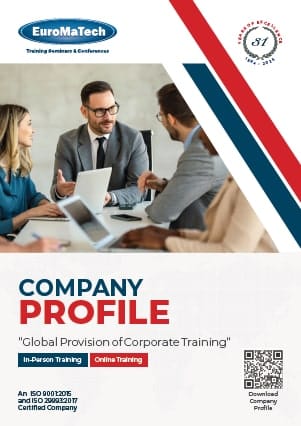Email Organising Strategy for Project Managers at Work
Email is a double-edged sword for project managers. While it remains the primary channel for team communication, stakeholder updates, document sharing, and task tracking, it also threatens productivity when left unmanaged. For project managers juggling timelines, resources, and expectations, a cluttered inbox is more than a nuisance—it’s a liability.
An effective email organising strategy for project managers is not about having an empty inbox. It’s about building a system that supports prioritisation, delegation, documentation, and fast retrieval of essential information. This guide explores proven strategies to optimise email use in the context of project management, and links to professional learning through the Organising Courses offered by EuroMaTech, including the Office Management and Effective Administration Skills – Office Management Professional Course and the Office Management Professional – Office Management and Effective Administration Skills Course.
Why Project Managers Must Prioritise Email Organisation
The average office worker receives over 120 emails per day—but for project managers, that number can double. Without a structured system:
- Deadlines get missed due to buried tasks
- Important approvals are delayed
- Team collaboration breaks down
- Stakeholders feel ignored
- Stress and mental fatigue increase
In contrast, organised project managers use their inbox as a command centre—tracking key decisions, streamlining communication, and supporting agile response across all project phases.
Core Principles of Email Management for Project Leaders
An effective email system should support these core project management functions:
- Prioritisation – Identify what needs attention now vs. later
- Delegation – Route emails to the appropriate team members
- Documentation – Preserve key decisions and approvals
- Tracking – Monitor progress and follow-ups
- Archiving – Retrieve past communication quickly when needed
The goal is to turn email from a reactive distraction into a proactive planning and control tool.
Step-by-Step Email Organising Strategy for Project Managers
-
Establish Folder Architecture by Project and Function
Create top-level folders for each active project. Under each, create subfolders such as:
01. Planning & Scope
02. Budget & Finance
03. Risk Management
04. Team Communication
05. Stakeholder Updates
06. Final Deliverables
For project managers handling multiple initiatives, this structure allows quick reference and reduces misplacement of critical correspondence.
Courses like the Office Management and Effective Administration Skills – Office Management Professional Course provide practical tools for managing digital records and administrative flows efficiently.
-
Use Rules and Filters to Automate Sorting
Most email clients (Outlook, Gmail, etc.) offer rules that automatically:
- Move emails from specific senders to designated folders
- Assign categories or labels
- Forward emails to assistants or key team members
- Highlight urgent messages with flags or stars
Set up rules for:
- Vendor communications
- Internal project team emails
- Client approvals
- Scheduled reports or dashboards
Automation reduces cognitive load and ensures real-time sorting.
-
Adopt the “Four Ds” Decision Rule
When processing emails, apply this framework:
- Do it – If it takes under 2 minutes
- Delegate it – If someone else can handle it
- Defer it – Schedule time to respond later
- Delete it – If it doesn’t require action or reference
Train yourself to avoid repeatedly reopening the same email without resolution.
The Office Management Professional – Office Management and Effective Administration Skills Course reinforces prioritisation techniques that support efficient information triage and time-blocking.
-
Use Subject Line Standards for Clarity
Encourage your team to follow subject line conventions:
- [Action Required] Submit Q3 Budget by Friday
- [FYI] Updated Client Brief Attached
- [Approval Needed] Design Spec V3
- [URGENT] Server Downtime Alert
Standardisation improves sorting, scanning, and searchability—especially during busy periods or while on the move.
-
Block Time for Email Processing
Instead of checking emails continuously, block 2–3 focused windows per day. Suggested schedule:
- Morning: Prioritise and respond to time-sensitive items
- Midday: Delegate and clear batch requests
- End of Day: Archive, file, and clean inbox
Batching emails reduces distraction and allows for more deep-focus work between sessions.
-
Use Searchable Tags and Email Notes
For emails that don’t fit a project folder or span multiple topics:
- Tag them with searchable keywords
- Add notes or comments for future reference
- Use “@Waiting” or “@FollowUp” flags for tracking
Some email clients integrate with productivity tools like OneNote, Evernote, or Trello, enabling cross-platform organisation.
-
Archive Smartly, Not Excessively
Don’t delete everything—but don’t keep everything in your inbox either. Archive completed project folders and inactive discussions while keeping only active conversations visible.
Set a monthly reminder to:
- Review and archive folders
- Remove duplicates or outdated attachments
- Reassess automation rules
A clean inbox supports mental clarity and strategic oversight.
Integrating Email Strategy with Broader Project Systems
An effective email system complements—not replaces—your project management tools. Make sure to:
- Transfer action items to task boards (e.g., Jira, Asana, MS Planner)
- Attach email approvals to document versions or project logs
- Store attachments in shared drives with proper naming conventions
- Record communication timelines for audit purposes
Training in office administration, like that offered in the Organising Courses, ensures alignment between digital tools and real-world operations.
Advanced Tips for Project Email Management
|
Tactic |
Benefit |
|
Use “delay send” to schedule follow-up emails |
Improves response rates and respects timing |
|
Colour code by stakeholder or urgency |
Enhances visual prioritisation |
|
Create “Project Digest” summaries weekly |
Reduces back-and-forth and centralises updates |
|
Use shared inboxes for team coordination |
Avoids siloed information and miscommunication |
|
Document key decisions in meeting notes, not just email threads |
Strengthens compliance and knowledge transfer |
Why Email Strategy Reflects Leadership Competence
For project managers, how you manage communication signals how you manage everything else:
- Disorganised email = missed deadlines
- No follow-up = weak accountability
- Cluttered inbox = low clarity and responsiveness
By contrast, clear, efficient email habits demonstrate professionalism, leadership maturity, and a commitment to project excellence.
Enrolling in the Office Management and Effective Administration Skills – Office Management Professional Course helps professionals build the operational discipline needed to support complex, multi-channel communications effectively.
Final Thoughts: Build Your Digital Command Centre
Email isn’t going away—but poor email habits can. A structured, thoughtful approach to inbox management empowers project managers to regain control, lead with clarity, and execute projects with precision.
If you want to elevate your organisational systems and enhance your efficiency, consider joining professional development options such as the:
- Office Management and Effective Administration Skills – Office Management Professional Course
- Office Management Professional – Office Management and Effective Administration Skills Course
These courses will sharpen your ability to manage not only your inbox—but your entire workflow.