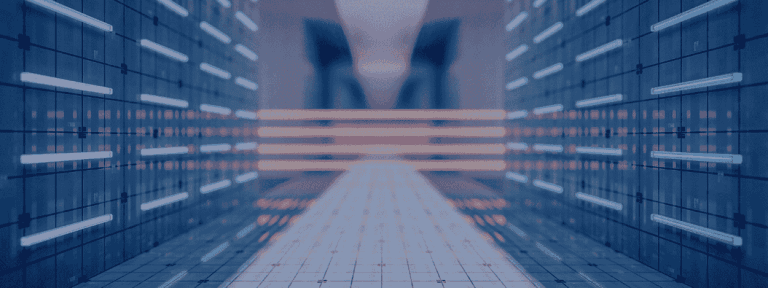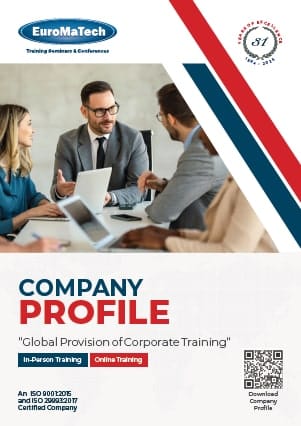An Intensive 5-day Training Course
Data Analysis and Visualization with MS Excel
Unlocking the Power of Excel for Advanced Data Analysis and Intelligent Visualization


CLASSROOM DATES
INTRODUCTION
This highly participative Data Analysis and Visualization with MS Excel training course will help you to enhance the use of Excel through the extended use of Power Query for data preparation and analysis.
Excel has many features and tools to help you save time and produce effective spreadsheets for reporting on data insights, as well as charts and graphs to help you further analyse and visualise the data and present the data in visual form.
Excel can also be used for even more complex statistical research of the data, like checking if the data is normally distributed, identify the sample size, as well as get automatic insights trough the AI features in new versions of Excel.
Participants attending this Data Analysis and Visualization with MS Excel training course will develop the following competencies:
- Analyse relationships across information and data using MS Excel and Power Query,
- Generate data forecasts using MS Excel, and learn new excel functions
- Use your company’s data in a more structured manner
- Analyse your data effectively using various MS Excel techniques
- Select the appropriate chart for your data visualization.
TRAINING OBJECTIVES
This training course in Data Analysis and Visualization with MS Excel aims to enable participants to achieve the following objectives:
- The structured way of data analytics and visualization with Excel,
- Knowledge on how to differentiate data quality,
- The understanding on how to find hidden patterns within the data with Excel AI,
- Step-by-step process of data visualization with the use of Excel Charts,
- Framework for data loading, cleansing, transformation and use,
- How to avoid common pitfalls of data visualization.
WHO SHOULD ATTEND?
The Data Analysis and Visualization with MS Excel training course has been designed for any professionals within marketing, production, business analytics etc. As most of the people are now required to present their work basically any professional can attend this Data Analysis and Visualization with Excel training course.
This EuroMaTech training course is suitable to a wide range of professionals but will greatly benefit:
- Consultants
- Marketing Managers
- Operation Managers
- Project Managers
- Financial Managers
- Data Analysis
- Urban Planners
- Transport and Traffic Engineers
- Supply Chain Managers
- Risk Managers
- Plant Managers
- Production Planners

TRAINING METHODOLOGY
The Data Analysis and Visualization with Excel training course will combine presentations with interactive practical exercises, supported by video materials, activities and case studies. Delegates will be encouraged to participate actively in data analysis and visualisation exercises.
The EuroMaTech training course uses a hands-on approach. The delegates will themselves use the model data to prepare the visual presentation of the same. Delegates will also be able to comment on the already prepared data visualizations and propose enhancements. The delegates will walk through the process of data visualization, by identifying the story they want to tell and the audience the story is intended to. This will give delegates the possibility to use the data models from their own industry and create visualizations of the named data models.
TRAINING SUMMARY
The Data Analysis and Visualization with Excel training course covers essential skills for Data Scientists and Data Analysts, as well as those who aspire to become one. It is dedicated to the effective data analytics skills and data visualisation skills which will enhance the use of Microsoft Excel in day-to-day work. >Explore: Management and Leadership Training Courses
TRAINING OUTLINE
Day 1: Basic Excel Formulas and New functions
- Excel Introduction
- Data Entry and Manipulation
- Working With Ranges
- Maths and Logic Functions
- XLOOKUP, FILTER, UNIQUE
Day 2: Data Modelling and Analysis with Excel
- Power Query Introduction
- Data Modelling with Power Query
- Using Data Profiling Tools
- Data Transformation
- Combining Data from Multiple Sources
Day 3: Business Intelligence in Practice with Excel
- Reporting with Excel
- Pareto Chart
- Boston Consulting Matrix
- PivotTable
- Slicers and PivotChart
- Power Query-Power Pivot-Pivot Chart-Pivot Table
- Analyse Data with Excel
Day 4: Visualizations with Excel and Dashboards
- Different Chart Types and Its Use
- Colour Scales and Icons
- Formulas
- Checking Data Distribution
- Determining Sample Size
Day 5: Array, Logic, Statistical and Lookup Functions
- Manipulating Arrays
- Finding Outliers
- Calculating Probabilities
- LET, LAMBDA, and LAMBDA Helper Function
- More Advanced Topics and Excel Add-Ins
- Excel and Generative AI
CALL ME BACK
Do you wish for us to conduct this course at your premises?
Discover In-House Solutions
ACCREDITATION

EuroMaTech is registered with the National Association of State Boards of Accountancy (NASBA) as a sponsor of continuing professional education on the National Registry of CPE Sponsors. State boards of accountancy have final authority on the acceptance of individual courses for CPE credit. Complaints regarding registered sponsors may be submitted to the National Registry of CPE Sponsors through its website: www.NASBARegistry.org.

Euromatech is a Knowledge & Human Development Authority (KHDA) approved training institute in Dubai, licensed and approved to deliver training courses in the UAE.
The KHDA is the regulatory authority in the UAE, that oversees administering, approving, supervising, and controlling the activities of various education providers in the UAE. We are proud of our commitment to ensuring quality training courses and status as a KHDA-approved training provider.